Let’s try and sum up how I’m posting here
- on server in ~/hugo-sites/mchack.org/
hugo new [path] [flags]
hugo new posting-worklow.md
this creates a new file named posting-worklow.md in the contents directory
this file is empty apart from:
-–
title: “Posting Workflow”
date: 2020-06-24 draft: true
-–
- write stuff into the file using markdown syntax via vim
here’s a “cheat sheet”
if you want the article to actually go public you have to change the
draft:true to draft:false
also now I can write in iAWriter and use a synced folder of working directory which syncs it to the server on mchack.org
Let‘s try if I can put a screenshot in there now:
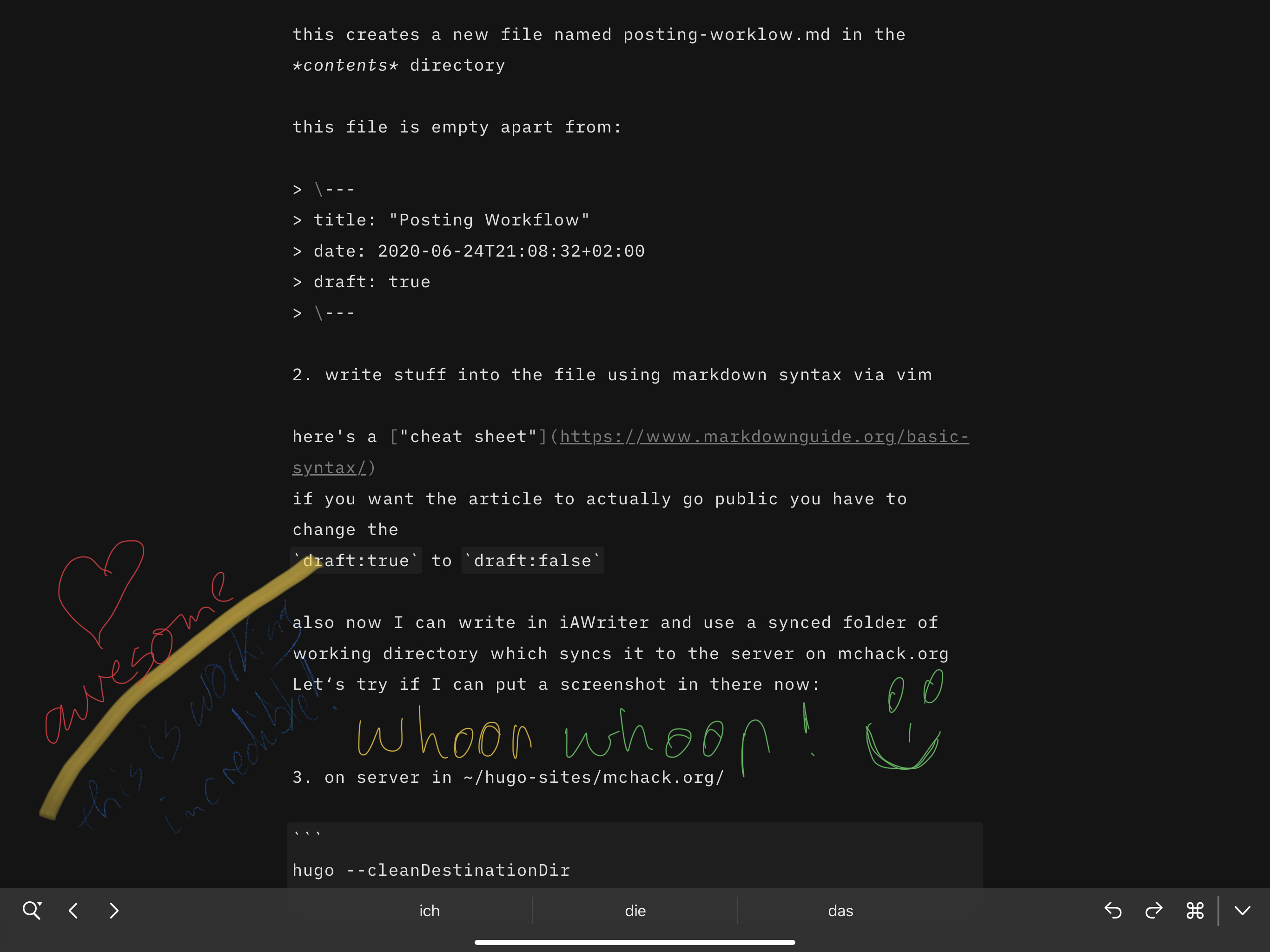
dang ok that didn‘t work well
seems like iAWriter uses a different Markdown syntax than hugo does 😫 so I‘ll just have to add pictures blindly (or noone will see them on the site.)
anyway, here‘s the iAWriter way to embed an image
/screenshot.jpeg
and here‘s the official syntax :/

Also there‘s quite the hazzle to using git
- I tried using working copy and ssh remote working directory on the server -> won‘t work to push since you can only push to „bare“ repositories so
git init --bareinstead of justgit init - that meant that I needed to use github (or any other) bare repository in between the two and push and pull from each to the bare repo.
- and that meant (since I am using github) that I needed to put an ssh key to github and clone it differently via git so I wouldn‘t have to type in my username/password each time I wanted to push or pull. syntax is
git clone git@github.com:username/repository.gitinstead of the oldgit clone https://yaddayadda
- on server in ~/hugo-sites/mchack.org/
hugo --cleanDestinationDir